Imagine this: I’m someone who works during your normal streaming hours and would have zero chance of finding your Twitch stream when you’re live. However, I love watching YouTube videos after getting off work.
One day, YouTube recommends an amazing streamer’s YouTube channel (yours!), and at the end of the video they tell me to check out their Twitch. So I open up Twitch and follow their stream, that way I can tune in whenever they’re live and I’m available.
This isn’t even a made up story — It’s happened to me multiple times. Since I watch so much YouTube, its algorithm knows me way better than Twitch does; thus, it’s able to recommend a great streamer that I wouldn’t have thought to find otherwise due to my schedule!
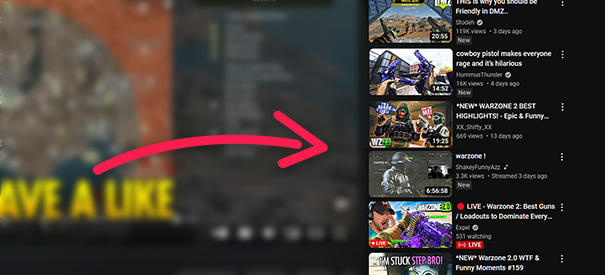
What I’m trying to say is this: uploading your Twitch streams to YouTube can help you reach a broader audience, especially those who might not use Twitch frequently. By diversifying your content across multiple platforms, you can capture potential new viewers who otherwise might have never come across your channel!
Also, if you’re interested in learning more about the Twitch algorithm and how to use it to your advantage — check out this article
Tailoring Your Content to YouTube
Now that you understand the importance of uploading your Twitch streams to YouTube, let’s discuss how to make the content more suitable for the platform. If your content format is a mismatch for where you’re posting it, it won’t perform well.
YouTube videos tend to be longer-form but condensed, so you don’t lose your viewer’s attention.
To tailor your content for YouTube, consider editing out the dead air or adding background music to keep your audience engaged. This way, you present a more polished and enjoyable video that can attract more viewers and encourage them to check out your other content, whilst not requiring too much editing effort on your part.
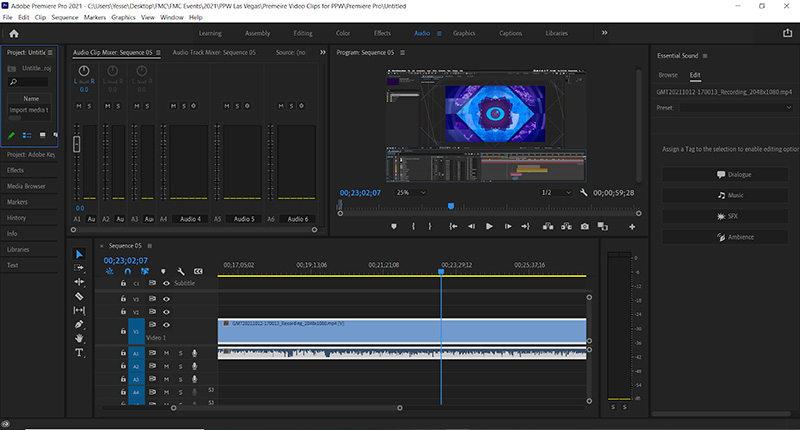
Is It Okay to Upload Twitch VODs to YouTube?
You might be wondering if there are any rules against uploading Twitch VODs (Video on Demand) to YouTube. Good news! There’s no copyright rule or anything that would prevent you from uploading your own VODs to YouTube. This means you can share your content on both platforms without any legal worries.
By taking the time to upload your Twitch streams to YouTube and tailoring them to the platform, you can expand your reach and connect with a larger audience. It’s a simple yet effective way to grow your online presence and diversify your content. Remember, the more platforms you’re on, the higher the chance you have of capturing the attention of potential new viewers.
Also, a free tip: try TikTok. TikTok is currently very giving towards new content creators in its algorithm. Article on this topic coming soon!

