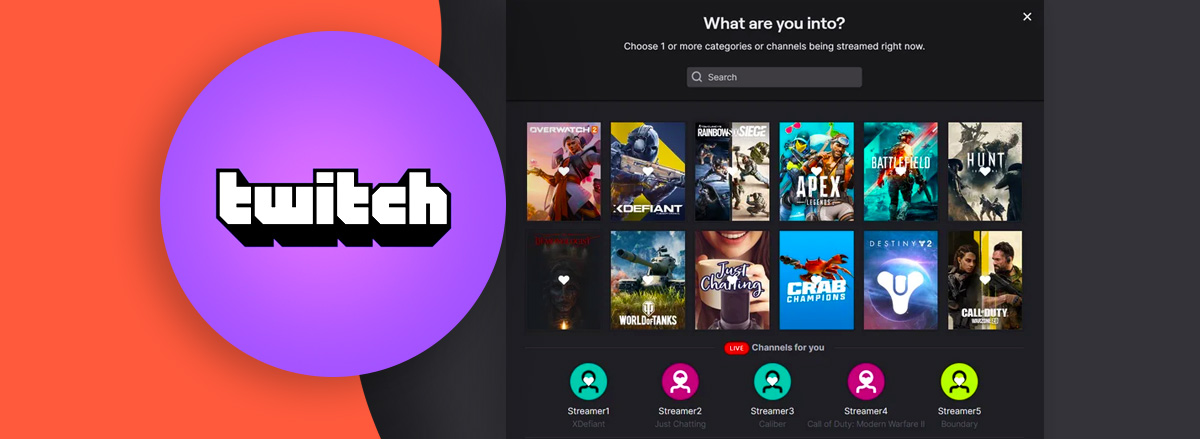Curious about the “Welcome to the Party” message on Twitch or wondering about the meaning of the “What are you into?” prompt? These are both related to Twitch’s new feature called Content Tuning.
I’ll quickly explain what Content Tuning is, how to access it, and why it’s beneficial for both streamers and viewers alike.
What is Content Tuning on Twitch?
Content Tuning is a feature designed to enhance the experience for Twitch users by tailoring the content they see based on their preferences.
The primary goal of this feature is to increase discoverability for smaller streamers by providing new viewers with a personalized selection of streams and categories that align with their interests, rather than learning that over time.
Accessing Content Tuning on Twitch
There are two ways to access Content Tuning, depending on whether you’re new to Twitch or an existing user:
- For new users: When you first sign up for Twitch, you will be prompted with the “Welcome to the Party” message and a “What are you into?” questionnaire. This is where you can access Content Tuning to set your game/streamer preferences.
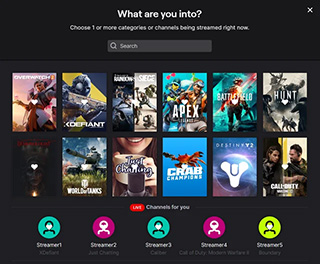
- For existing users: If you already have a Twitch account, click on your profile icon in the top-right corner of the screen. From the drop down menu, select “Content Tuning” to select your preferred games/streamers.
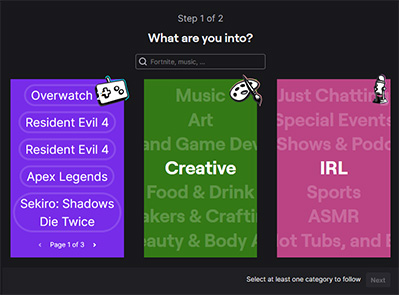
Why is Content Tuning Useful (Basically A TL;DR)?
Content Tuning offers a ton of benefits for both smaller Twitch streamers and newer viewers:
- Improved discoverability for streamers: Content Tuning helps smaller streamers gain visibility by connecting them with viewers who share similar interests even faster.
- Personalized content for viewers: The feature provides viewers with a more tailored browsing experience based on their preferred games and categories. This allows users to quickly find content that they enjoy, rather than waiting for the algorithm to get to know them
- If you’re interested in learning more about how the Twitch algorithm works: check out this article!